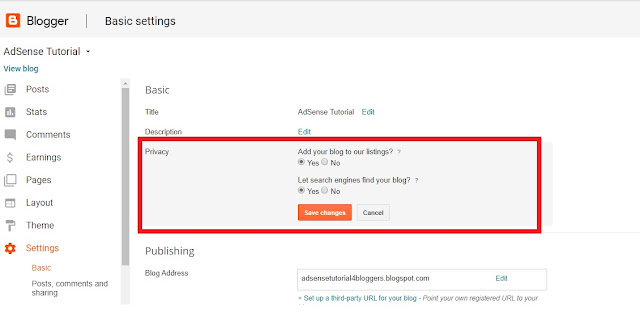Hey if you are looking for a free blog hosting solutions and domain naming solutions than you are on right place. In this article i am going to describe which platform we can use to host a blog in free of cost and how..?
In this article i am going to show you step by step guide to create and host a blog free of cost on blogger.com platform.
What is blogger.com.? Blogger.com is a free of cost platform for who, who want to share his/her thoughts & information to the world and want to earn money from his/her blog. They can host his/her blog on blogger.com and get it approved from Google AdSense to start earning money from it.
Important to Read : Highest Money Earning Blogs in the World Hosted on Blogger.com
How to Fresh Start with blogger.com? Step by Step How to Create a New Blog on Blogger.com.? First of all you have to open www.blogger.com >> click on create your blog option >> Signup/sign in Blogger with your email id.
Title >> It should be your main target keyword.
Address>> It should be your blog/website address so try to include your title or your main target keyword in address. (As showing in below picture)
Now the next step is to go on settings >> Here we have to add few main keywords which belongs to your blog’s specific niche. It will help you to make your blog SEO friendly. It will also help you to get your blog searchable on the Internet. You can also say this is the main step for your blog. so do not forget it.
Under Settings>> you can see Title>> Description>> In Description you have to put your blog’s main description including main keywords, target keywords & related keywords with your Blog. (As showing in below picture)
Now Under Privacy>> Click on Yes in both options
- Add your blog to our listings? – Yes
- Let search engines find your blog? – Yes (as in below image)
Now there are 3 important steps you have to follow as showing below:
Click on Settings>> Search Preferences>>
- Description (under Meta tags): Type your 150 words including target keywords which is in your title (as in below image).
- Custom Page Not Found: Set error message which you wanna to display when any page not found in your website.
- Custom Redirects: If you have any other website type here. (as showing in below picture)
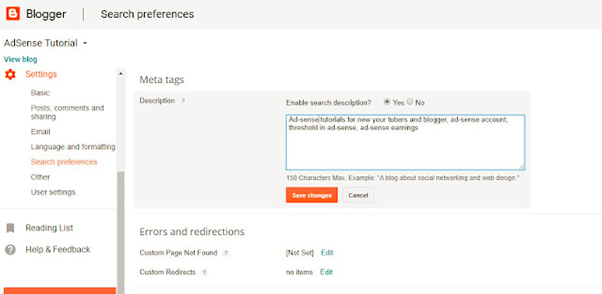
Its all we done is the basic main settings which we need to done to setup our blog. Its all need only 10 -15 mins to do it.
Now its all clear to write down your thoughts in the form of blog and share your thoughts & information with the world and start earning money.
you only need 15 blog posts to be publish in your blog and get approval from Google AdSense. Once you got approval you are all set you get ads on your blog.