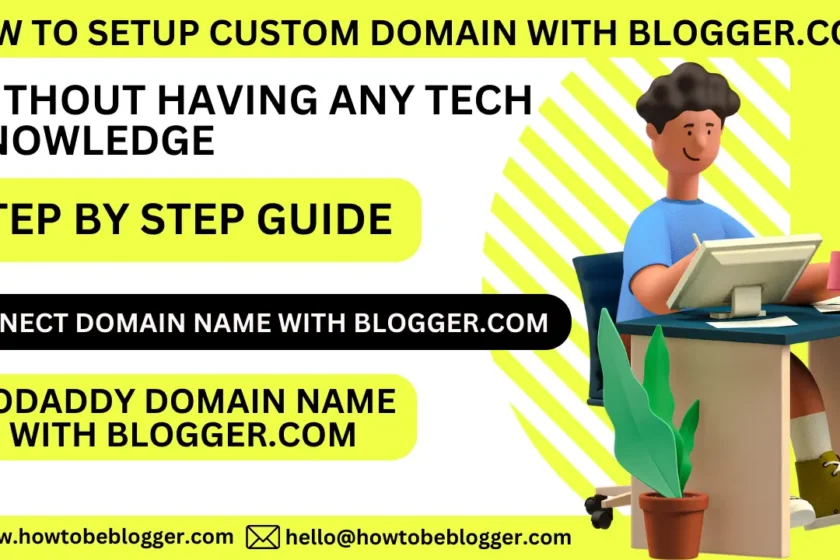If you are using blooger.com free platform to host your blog and want to add/connect High Authority Domain or Custom Domain with Blogger.com then this blog post will be a good use of you.
For example I buy a domain name from Godaddy and i am going to connect it with Blogger.com. Here are few simple steps to follow and you are able to connect your domain name or website with blogger.com.
Required Things to Setup Custom Domain Name with Blogger.com
- Custom Domain Name (for Eg: www.howtobeblogger.com, www.theindianow.in or www.abc.com)
- Third-Party Domain Name Provider Account ( for Eg: Godaddy, hostgator)
- Access to Blogger Account
First of all login into your Blogger account>> Click on Settings in right side>> Click on Basic Settings as showing in below image.
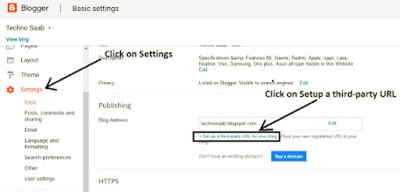
Once you click on Setup-Third Party URL put here your domain name as i put here www.techno-saab.com once you click on save button it will show you two CNAME records which you need to put in Godaddy DNS management.
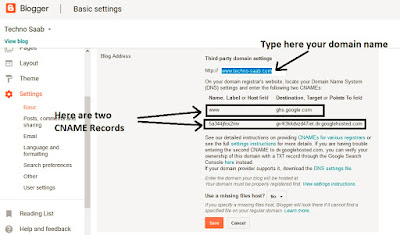
Setting up of CNAME and A Records for Blogger in Godaddy account:
Now its time to login in Godaddy account>> under My Products >> Click on Domains>> Select your Domain name for which we need to do settings as showing in below image.
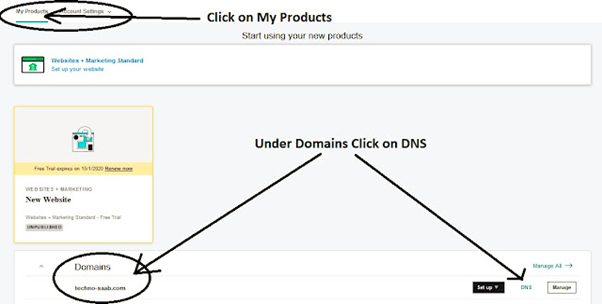
Now click on DNS to make required changes in DNS management click on CNAME record and type CNAME record which you got from blogspot setup page as showing in below image.
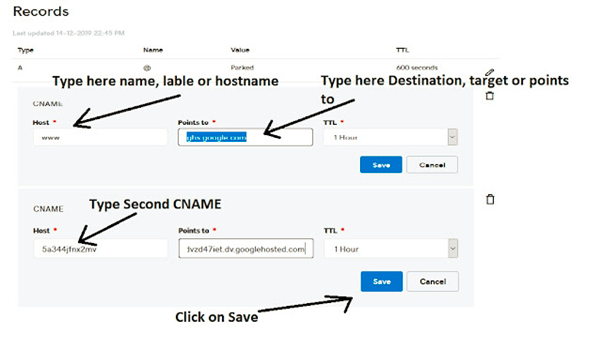
Setting Up A Records for Blogger in Godaddy Account: Now here is the last step to add A records in DNS management it is same as we already added CNAME records. Below mentioned 4 IP address which you need to add as A records as showing below image.
- 216.239.32.21
- 216.239.34.21
- 216.239.36.21
- 216.239.38.21
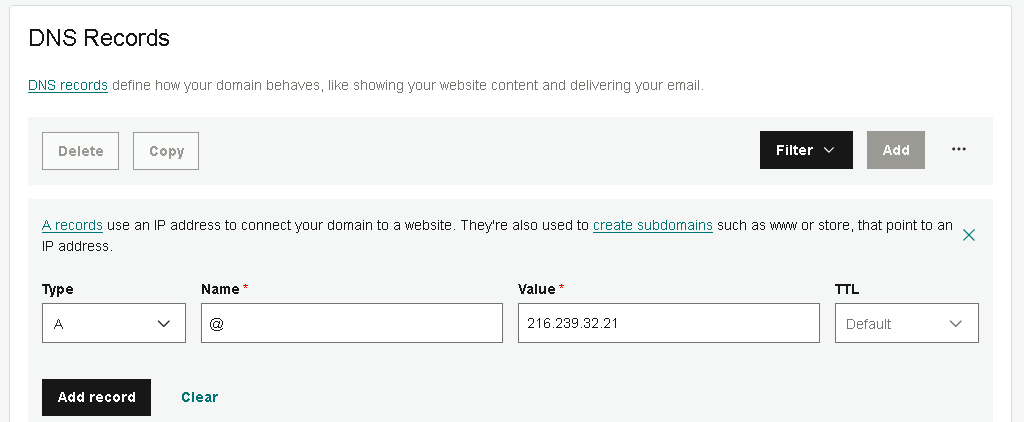
You just need to perform same steps to add other 3 ip address as A records as showing in image. After adding all four A records it will show you as per below image. Now we have everything done for Godaddy Account.
Normally it will take 30 mins to 24 hours for reapplication globally. Now it’s time to go back on Blogger.com and click on save button. If everything goes perfect as per showing in steps you will see as showing in below image.
In this article we performed all steps which we need to follow to step a custom domain name with blogger. Now your new domain will work perfectly fine. If you are facing any issue with setting up custom domain with blogspot or with blogger.com please feel free to mention your issue under comment section, I always feel happy to fix your issues.
Tags:- Connect Custom Domain with Blogger, Blogspot, blogger custom domain, blogspot custom domain, how to host a blog on your own domain, how to host your domain on blogger, blogger help custom domain, setting namecheap domain to blogspot, google domain, google blogger domain, how to add custom domain to blogger godaddy 2019, free custom domain for blogger